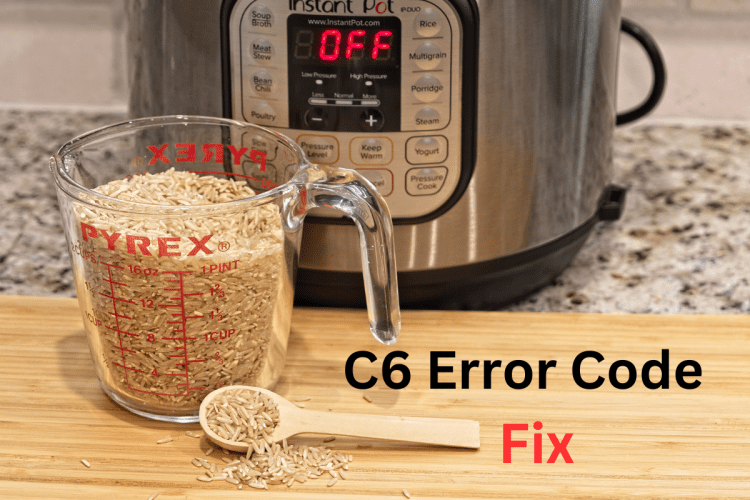Hey there, Instant Pot aficionados! Marcus Smith, your friendly neighborhood troubleshooter, coming at you with some wisdom for your kitchen adventures. Today, we’re diving deep into the mysterious realm of the Instant Pot, where we’ll tackle the notorious Instant Pot C6 error code. Yeah, I know, it sounds like some secret agent stuff, but don’t worry—I’ve got your back!
Causes of Instant Pot C6 Error Code
Insufficient Liquid:
Many pressure cookers, including Instant Pots, require a minimum amount of liquid to build up steam and pressurize. If there’s not enough liquid in the pot, it might result in an error.
Overheating Issues:
Cooking without sufficient liquid or at excessively high temperatures can lead to overheating. This, in turn, might trigger an error code. Ensure you follow recommended liquid levels and cooking settings.
Sensor or Connection Problems:
Faulty temperature sensors or loose connections within the Instant Pot could potentially cause errors. Inspecting the appliance for any visible issues and ensuring all components are securely connected is a good practice.
Troubleshooting Steps of Instant Pot C6 Error Code
Check Liquid Levels:
Ensure that you have the recommended amount of liquid in the Instant Pot. Insufficient liquid can lead to errors, especially during the pressurization process.
Verify Venting:
Make sure the steam release valve is clear and functioning correctly. Restricted venting can cause overheating issues. Clean the valve and ensure there are no obstructions.
Inspect Seals and Gaskets:
Check the sealing ring and steam release valve for any signs of wear or damage. A faulty seal may lead to pressure loss and errors.
Reset the Instant Pot:
If you encounter an error, try turning off the Instant Pot, unplugging it, and waiting a few minutes before plugging it back in and restarting. This can sometimes clear temporary glitches.
Ensure Proper Assembly:
Confirm that all parts are assembled correctly. Make sure the sealing ring is in place, the steam release valve is set correctly, and the float valve moves freely.
Inspect for Visible Issues:
Look for any visible damage, loose connections, or abnormalities in the Instant Pot components. If you find anything unusual, it may help identify the source of the error.
Contact Customer Support:
If the issue persists and you can’t find a resolution through troubleshooting, reach out to Instant Pot customer support. Provide them with details about the error code and your troubleshooting steps for personalized assistance.
Should your Instant Pot encounter any issues during the warranty period or after, don’t fret! Get in touch with our dedicated Customer Service team at Instant Pot. You can create a support ticket effortlessly at www.InstantPot.com/support/, send an email at support@instantpot.com, or simply give us a ring at 1800 828-7280 to connect with an Instant Pot customer service representative.
To expedite the resolution process, kindly provide the following:
- Your name, along with your email address or phone number
- A copy of the original purchase receipt containing the order number, model, and serial number
- A detailed description of the product defect, and if possible, include pictures or videos.
Preventing Instant Pot C6 Error in the Future
To prevent the Instant Pot C6 error code or similar issues in the future, consider adopting the following best practices:
Follow Recipe Guidelines:
Always adhere to the recommended liquid levels and ingredient quantities specified in your recipe. This ensures proper pressurization and reduces the risk of errors.
Maintain Adequate Liquid:
Ensure there is sufficient liquid in the Instant Pot before starting the cooking process. This is crucial for creating steam and building pressure within the pot.
Avoid Overfilling:
Do not exceed the maximum fill line indicated on the Instant Pot. Overfilling can lead to pressure-related issues and trigger error codes.
Ventilation and Steam Release:
Keep the steam release valve and float valve clean and free from any obstructions. Proper venting is essential for the Instant Pot’s functionality.
Regular Maintenance:
Periodically inspect and clean components such as the sealing ring, steam release valve, and float valve. Replace any worn-out or damaged parts promptly.
Check for Damaged Seals:
Inspect the sealing ring for signs of wear, tear, or damage. Replace the sealing ring if it appears compromised to maintain a proper seal during cooking.
Avoid High-Temperature Cooking without Sufficient Liquid:
Cooking at excessively high temperatures without enough liquid can lead to overheating. Follow recommended cooking settings and guidelines to prevent this issue.
Monitor for Visible Issues:
Regularly visually inspect the Instant Pot for any visible problems, loose connections, or abnormalities. Address any issues promptly to prevent them from escalating.
FAQs
What does the Instant Pot C6 error code mean?
The C6 error code on your Instant Pot is an indication that there’s an issue during the cooking process. It’s essential to identify the specific cause to troubleshoot and resolve the error.
Why is my Instant Pot showing the C6 error code?
The Instant Pot C6 error code may be triggered by various factors, including insufficient liquid, overheating issues, or problems with sensors or connections. Refer to your Instant Pot’s user manual for specific guidance.
How can I fix the Instant Pot C6 error?
Follow the troubleshooting steps outlined in your Instant Pot’s user manual. These may include checking liquid levels, ensuring proper venting, inspecting for visible issues, and resetting the Instant Pot.
What should I do if the Instant Pot C6 error persists after troubleshooting?
If the Instant Pot C6 error continues to appear, it’s recommended to contact Instant Pot customer support for assistance. They can provide personalized guidance and help you resolve the issue.
Can I still use my Instant Pot with the C6 error code displayed?
It’s generally not recommended to use your Instant Pot if an error code is displayed. Continuing to use the appliance in error state may result in improper cooking or potential safety issues.
How do I clean and maintain my Instant Pot to prevent errors?
Regularly clean components like the sealing ring, steam release valve, and float valve. Refer to the user manual for cleaning instructions and maintenance tips.
Final Thought
Mastering the resolution of the Instant Pot C6 error not only ensures uninterrupted culinary adventures but also elevates your overall cooking experience. Armed with troubleshooting insights and preventive measures, you’re now equipped to conquer any kitchen challenge that comes your way.
Building on our culinary troubleshooting journey, don’t forget to explore our comprehensive guide on addressing the Instant Pot C2 error. Unravel the mystery, follow our expert tips, and empower your kitchen prowess. With solutions for both C2 and C6 errors, you’re poised for a seamless and delightful cooking experience with your Instant Pot!