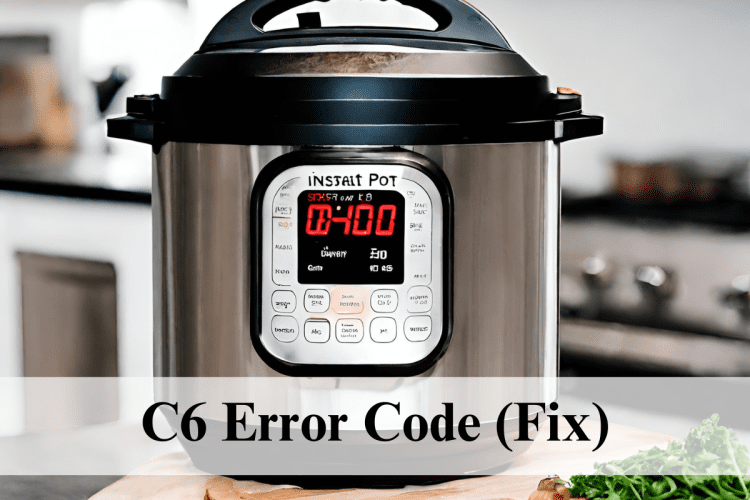If you’re like me, you love your Instant Pot. It’s a versatile, convenient, and easy-to-use kitchen appliance that can whip up delicious meals in no time. But what happens when your Instant Pot decides to throw a tantrum and display a mysterious error code like C6? Don’t worry, I’ve got you covered. In this post, I’ll explain what the C6 error code means, what causes it, and how to fix it.
What is the C6 Error Code?
The Instant Pot C6 error code is one of the most common pressure sensor errors that Instant Pot users encounter. It means that there is something wrong with the pressure sensor, which is a vital component of the appliance. The pressure sensor measures the pressure inside the pot and adjusts the cooking time and temperature accordingly. Without a functioning pressure sensor, your Instant Pot won’t be able to cook your food properly or safely.
Instant Pot C6 Error Possible Causes
There are several possible reasons why your Instant Pot might show the C6 error code. Here are some of the most likely ones:
- Faulty pressure sensor: This is the most obvious cause. The pressure sensor might be defective from the start, or it might wear out over time due to frequent use or improper handling.
- Loose connection: Sometimes, the wires or connections around the pressure sensor might come loose due to vibration, movement, or impact. This can disrupt the communication between the sensor and the control panel.
- Food debris: If you don’t clean your Instant Pot regularly, food particles or liquid might accumulate around the pressure sensor and interfere with its functionality. This can also cause corrosion or damage to the sensor.
- Software glitch: In rare cases, a software glitch might trigger the C6 error code. This could be due to a power surge, a firmware update, or a random bug.
Troubleshooting Steps For Instant Pot C6 Error
Before you panic and toss your Instant Pot in the trash, try these troubleshooting steps to see if you can fix the C6 error code yourself.
- Unplug the Instant Pot: Safety first! Always unplug the appliance before you attempt any troubleshooting. This will prevent any electric shocks or burns.
- Check for loose connections: Inspect the area around the pressure sensor for any loose wires or connections. You might need to remove the bottom cover of the appliance to access the sensor. If you find any loose connections, gently re-seat them or tighten them with a screwdriver.
- Clean the pressure sensor: Use a damp cloth to gently clean the pressure sensor and remove any food debris or liquid buildup. Be careful not to damage the sensor or scratch its surface. You can also use a cotton swab or a toothpick to reach the crevices around the sensor.
- Reset the Instant Pot: Plug the appliance back in and power it on. Sometimes, a simple reset can clear the C6 error code and restore the normal function of the pressure sensor.
- Contact Instant Pot customer support: If none of the above steps work, you might need to contact Instant Pot customer support for further assistance. They can offer you expert advice, replacement parts, or warranty support. You can reach them by phone, email, or online chat.
Specific Fixes for C6H and C6L
- C6H: If the issue persists after general troubleshooting, consider contacting Instant Pot support. Heating element problems often require professional attention.
- C6L: As this indicates a leak, double-check the silicone ring for damage or tears. Replace it if necessary. You can also try reseating the pressure sensor by gently twisting it counterclockwise, then tightening it clockwise.
Contact Customer Support
If the issue persists and you can’t find a resolution through troubleshooting, reach out to Instant Pot customer support. Provide them with details about the error code and your troubleshooting steps for personalized assistance.
Should your Instant Pot encounter any issues during the warranty period or after, don’t fret! Get in touch with our dedicated Customer Service team at Instant Pot. You can create a support ticket effortlessly at www.InstantPot.com/support/, send an email at support@instantpot.com, or simply give us a ring at 1800 828-7280 to connect with an Instant Pot customer service representative.
To expedite the resolution process, kindly provide the following:
- Your name, along with your email address or phone number
- A copy of the original purchase receipt containing the order number, model, and serial number
- A detailed description of the product defect, and if possible, include pictures or videos.
FAQs
What does the instant pot C6 error code mean?
The C6 error code indicates a faulty pressure sensor. This sensor is crucial for safe and proper pressure cooking, monitoring the pressure inside the pot and triggering functions like automatic pressure release.
What are the possible causes of instant pot C6 error?
Faulty pressure sensor: This is the most common cause and could be due to a manufacturing defect, wear and tear, or damage.
Loose connection: Check for any loose wires or connections around the pressure sensor.
Food debris: Food particles or liquid buildup around the sensor can interfere with its functionality.
Software glitch: In rare cases, a software glitch might trigger the error.
Can I use my Instant Pot for non-pressure cooking functions with the C6 error?
It’s generally not recommended to use your Instant Pot for any function with the C6 error present. The faulty pressure sensor could impact other functions and potentially pose a safety risk. It’s best to resolve the error before using the appliance again.
What if none of the troubleshooting steps work?
If the instant pot c6 error persists after contacting Instant Pot support and following their guidance, your best option is to seek professional repair or consider replacing the Instant Pot.
How can I prevent the instant pot C6 error in the future?
1. Regularly clean and maintain your Instant Pot according to the manufacturer’s instructions.
2. Descale your Instant Pot periodically to remove mineral buildup.
3. Handle the pressure sensor carefully and avoid damaging it.
4. Use genuine Instant Pot replacement parts when necessary.
Final Thoughts
Encountering the Instant Pot C6 error code can be frustrating, but with patience and a systematic approach to troubleshooting, you can often resolve the issue and get back to cooking your favorite meals. Remember to always follow safety precautions when dealing with electrical appliances, and don’t hesitate to seek professional assistance if needed. We hope this guide has been helpful in understanding and addressing the Instant Pot C6 error code. Happy cooking!