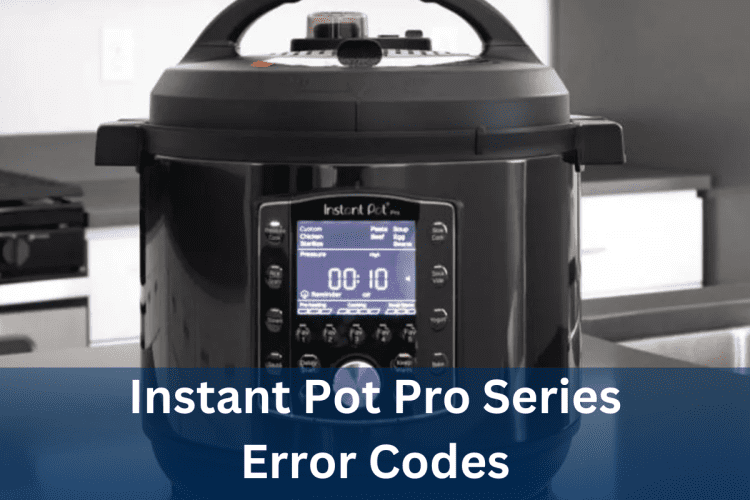Instant Pots have revolutionized home cooking, offering a versatile and efficient way to create delicious meals. However, even the most advanced models like the Instant Pot Pro Series can occasionally throw a few error codes your way. Don’t let those cryptic messages derail your culinary plans! This guide will walk you through common error codes, their meanings, and simple troubleshooting steps to keep your Instant Pot humming along smoothly.
Common Instant Pot Pro Series Error Codes

C1 Error or C2 Error: Faulty Temperature Sensor
If you encounter a C1 or C2 error, it means the temperature sensor within your Instant Pot Pro isn’t functioning properly. Unfortunately, there’s no DIY fix for this issue. It’s crucial to contact Instant Pot support for assistance to ensure safe and accurate cooking.
C6 Error: Faulty Pressure Sensor
A C6 error signals a problem with the pressure sensor, essential for maintaining safe pressure levels during cooking. If you see this code, immediately unplug the pot from the power source and reach out to Instant Pot support for further guidance.
LID: Lid Not Properly Closed
The LID error code indicates that the lid isn’t fully sealed, preventing pressure buildup. To troubleshoot, carefully check for any obstructions around the sealing ring or lid components. Ensure the lid is properly aligned and firmly locked in place.
C7 or noPR Error: Unable to Reach Pressure
If your Instant Pot Pro displays the noPR error, it means it’s struggling to build pressure for cooking. To address this:
- Inspect the sealing ring for any damage or debris that might be hindering a proper seal.
- Add more liquid to the pot, as adequate liquid is crucial for pressure cooking.
- Clean the pot and lid thoroughly to eliminate any blockages.
- Double-check that the steam release valve is set to the “Sealing” position.
Food Burn: Food Overheating or Burning
The Food Burn error signals that food is overheating or burning at the bottom of the pot. To prevent further burning:
- Deglaze the pot by adding a small amount of liquid and gently scraping any stuck-on food.
- Consider adding more liquid to the recipe overall.
- Adjust the cooking time or temperature to avoid excessive heat.
OvHT: Overheating
The OvHT error indicates that your Instant Pot Pro is overheating and needs to cool down. To address this:
- Unplug the pot from the power source and allow it to cool completely.
- If the error persists after cooling, contact Instant Pot support for further assistance.
Prse: Pressure Sensor Error
The Prse error indicates a malfunction with the pressure sensor. As with other sensor-related errors, it’s best to contact Instant Pot support for professional guidance to ensure safe and accurate operation.
C3, C4, C6H, C6L Error On Instant Pot Pro Plus
If you encounter the followings error, it means a sensor within your Instant Pot Pro is malfunctioning. To address this, contact Instant Pot support for assistance, as sensor issues often require professional attention. Avoid attempting to repair sensors yourself, as incorrect handling could lead to further problems.
C5 Error On Instant Pot Pro Crisp

C5: Temperature is Too High
The C5 error signals that the pot has reached excessively high temperatures, potentially risking overheating or burning. To troubleshoot:
- Unplug the pot immediately and allow it to cool completely before further use.
- Inspect the inner pot for any damage or debris that might be interfering with heat distribution.
- Consider adjusting cooking time or temperature settings in future use to reduce heat intensity and prevent the error from recurring.
- If the error persists after cooling and inspection, contact Instant Pot support for further assistance.
C8 Error On Instant Pot Pro Crisp & Instant Pot Pro Plus
C8: Incorrect Inner Pot
This error means the pot is detecting an inner pot that’s not compatible with the Instant Pot Pro model. To fix this, use only the inner pot specifically designed for your Instant Pot Pro. Using incompatible pots can lead to errors and potentially affect cooking performance.
C9 Error On Instant Pot Pro Crisp
C9: Sensor Issue
The C9 error denotes a sensor malfunction that’s preventing the pot from operating correctly. To address this, contact Instant Pot support for professional assistance. They can help diagnose the specific sensor issue and provide the necessary repairs.
POT Error On Instant Pot Pro Crisp
POT: Inner Pot Not Detected
This error indicates that the pot is unable to recognize the presence of the inner pot. To resolve this:
- Remove the inner pot and carefully reinsert it, ensuring it’s positioned correctly and making good contact with the heating element.
- If the error persists, try cleaning the base of the pot and the bottom of the inner pot to ensure there’s no debris interfering with detection.
E20 Error On Instant Pot Pro Plus
The E20 error means the lid isn’t properly attached to the pot. To fix this, securely close the lid and ensure it’s locked in place before starting a cooking program. The lid’s proper seal is crucial for pressure cooking and safety features.
FAQs
What does the C1 or C2 error code mean?
It indicates a faulty temperature sensor. Contact Instant Pot support for assistance, as DIY repairs aren’t recommended for this issue.
What should I do if I see a C6 error code?
Unplug the pot immediately and contact Instant Pot support, as it signals a problem with the pressure sensor—crucial for safety.
What does the LID error code mean, and how can I fix it?
It means the lid isn’t sealed properly. Check for obstructions around the sealing ring, ensure the lid is aligned and locked, and remove any debris.
How can I prevent the Food Burn error?
Deglaze the pot with liquid, add more liquid to the recipe, and adjust cooking time or temperature to avoid excessive heat.
What do the C3, C4, C6H, C6L, and C9 error codes mean?
They indicate sensor malfunctions. Contact Instant Pot support for professional assistance, as sensor issues often require expert attention.
What does the C5 error code mean, and how can I troubleshoot it?
It signals excessively high temperatures. Unplug the pot, let it cool, inspect for damage, adjust cooking settings in future use, and contact support if the issue persists.