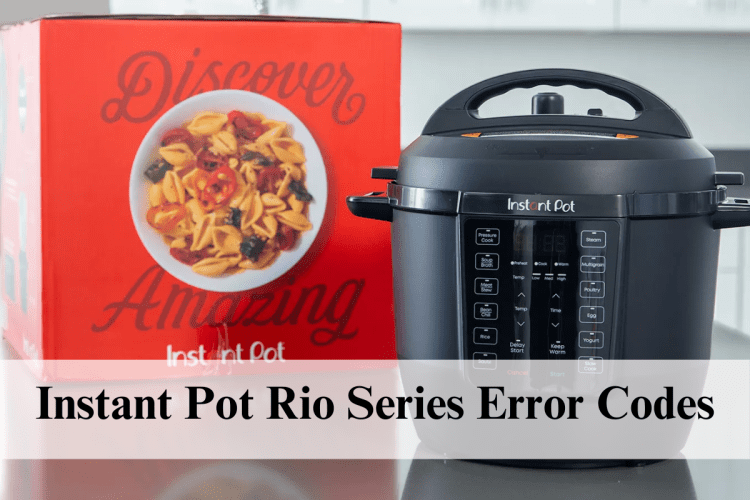Your Instant Pot Rio has become your kitchen’s trusted companion, whipping up delicious meals with ease. But even the most reliable sidekicks can sometimes encounter a few hiccups. Don’t let those cryptic error codes throw you off course! This guide will unravel their mysteries and equip you with the tools to troubleshoot Rio Series Error Codes.
Instant Pot RIO Wide Error Codes

C1, C2, C6: Faulty sensor
These codes signal issues with internal sensors that monitor temperature, pressure, or other functions. Contact Instant Pot support for assistance, as repairs often require professional attention.
C7 or NoPr Error
C7 or NoPr Error on Instant Pot Duo Plus arises when the pot struggles to reach pressure, either due to heat element has failed or insufficient liquid. To troubleshoot
- Contact Consumer Care
- Add thin cooking liquid according to size: 6 Quart – 1.5 cups (12 oz / 375 mL) 8 Quart – 2 cups (16 oz / 500 mL) Add more liquid as required.
Lid: Not Correct Position
This code indicates lid is not in the correct position for the selected program. To troubleshoot, Open and close the lid. Do not use a lid when using Sauté
Food Burn: Food Overheating or Burning
This code signals excessive High temperature detected at bottom of inner pot & cooker automatically reduces temperature to avoid overheating. To troubleshoot
- Starch deposits at the bottom of the inner pot may have blocked heat dissipation.
- Turn the cooker off, release pressure according to the recipe, and inspect the bottom of the inner pot
PrSE: Pressure Sensor Error
This code indicates pressure buildup during a non-pressure cooking program. To troubleshoot, set steam release switch to vent.
Instant Pot Sara Shakeel RIO Error Codes

C1 or C2: Faulty sensor
These codes signal a faulty temperature sensor. While it’s tempting to play doctor, it’s best to contact Instant Pot support for expert diagnosis and repairs.
C6, C6H, and C6L: Faulty sensor
This code indicates a problem with the faulty sensor, an essential component for safe pressure cooking. Unplug your pot immediately and reach out to support for guidance.
C5 Error
The C5 error code on your Instant Pot Rio Series indicates overheating due to one of two reasons:
Inner Pot Not Correctly Placed:
Troubleshooting Steps:
- Press Cancel: Immediately halt cooking by pressing the Cancel button.
- Allow Cooling: Unplug the pot and let the heating element cool down completely.
- Check for Obstructions: Ensure no foreign objects are interfering with the pot’s placement in the base.
- Reposition Inner Pot: Carefully remove and then firmly reinsert the inner pot into the base, ensuring proper contact with the heating element.
- Re-enter Commands: Once the pot is correctly positioned, plug the Instant Pot back in and re-enter your cooking program.
Insufficient Liquid:
Troubleshooting Steps:
- Check for Scorching: Inspect the bottom of the inner pot for signs of scorching.
- Add Adequate Liquid: Add a thin, water-based liquid to the inner pot according to these recommended amounts: 3 Quart: 1 cup (8 oz / 250 mL), 6 Quart: 1 1/2 cups (12 oz / 375 mL), 8 Quart: 2 cups (16 oz / 500 mL)
C7 or NoPr Error
C7 or NoPr Error on Instant Pot Duo Plus arises when the pot struggles to reach pressure, either due to heat element has failed or insufficient liquid or open quick release valve. To troubleshoot
- Contact Consumer Care
- Add thin cooking liquid according to size: 6 Quart – 1.5 cups (12 oz / 375 mL) 8 Quart – 2 cups (16 oz / 500 mL) Add more liquid as required.
- Check Steam Release switch to ensure it’s set to Seal.
Lid: Not Correct Position
Your trusty lid isn’t feeling quite sealed. Check for any sneaky food bits or debris interfering with its closure. Ensure proper alignment and lock it in place for a foolproof seal. To troubleshoot, Do not use a lid when using Sauté
Food Burn: Food Overheating or Burning
This code signals excessive High temperature detected at bottom of inner pot & cooker automatically reduces temperature to avoid overheating. To troubleshoot
- Starch deposits at the bottom of the inner pot may have blocked heat dissipation.
- Turn the cooker off, release pressure according to the recipe, and inspect the bottom of the inner pot.
PrSE: Pressure Sensor Error
This code indicates pressure buildup during a non-pressure cooking program. To troubleshoot, set steam release switch to vent.
Contact Customer Support
If the issue persists and you can’t find a resolution through troubleshooting, reach out to Instant Pot customer support. Provide them with details about the error code and your troubleshooting steps for personalized assistance.
Should your Instant Pot encounter any issues during the warranty period or after, don’t fret! Get in touch with our dedicated Customer Service team at Instant Pot. You can create a support ticket effortlessly at www.InstantPot.com/support/, send an email at support@instantpot.com, or simply give us a ring at 1800 828-7280 to connect with an Instant Pot customer service representative.
To expedite the resolution process, kindly provide the following:
- Your name, along with your email address or phone number
- A copy of the original purchase receipt containing the order number, model, and serial number
- A detailed description of the product defect, and if possible, include pictures or videos.
FAQs
What does the C1, C2, and C6 error code on my Instant Pot Rio Series mean?
These codes indicate a faulty sensor. For a quick fix, contact Instant Pot support for expert diagnosis and repairs.
My Instant Pot displays a C7 or NoPr Error. What should I do?
This error arises when the pot struggles to reach pressure due to a failed heating element or insufficient liquid. Contact Consumer Care and ensure the steam release switch is set to Seal.
The lid position error is showing. How do I troubleshoot this?
Open and close the lid, ensuring it’s in the correct position for the selected program. Do not use a lid when using Sauté.
My Instant Pot shows a C5 error. How can I fix it?
The C5 error indicates overheating due to either an incorrectly placed inner pot or insufficient liquid. Press Cancel, allow cooling, check for obstructions, reposition the inner pot, and re-enter commands.
The PrSE error is on. What does it mean, and how do I troubleshoot?
This code indicates pressure buildup during a non-pressure cooking program. Set the steam release switch to vent.